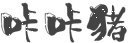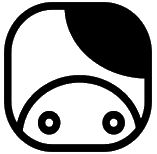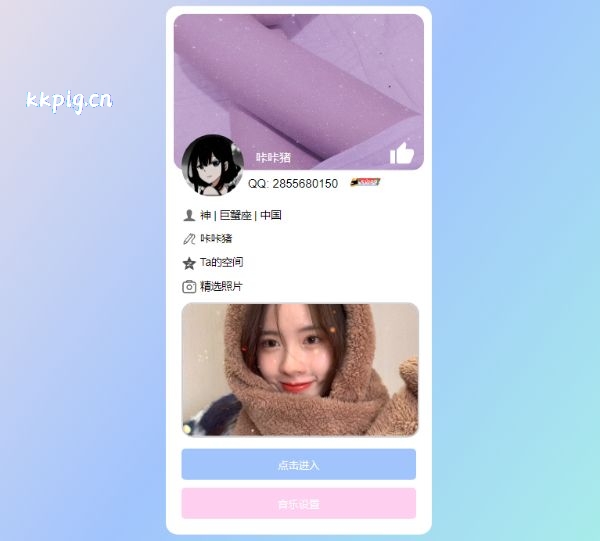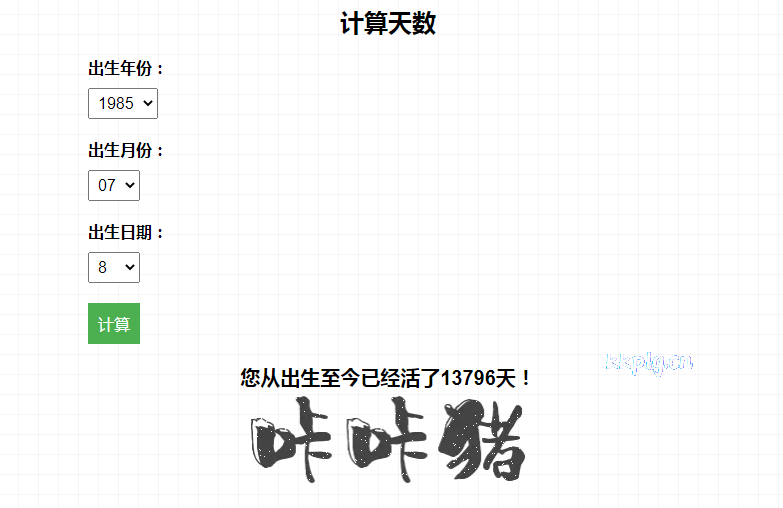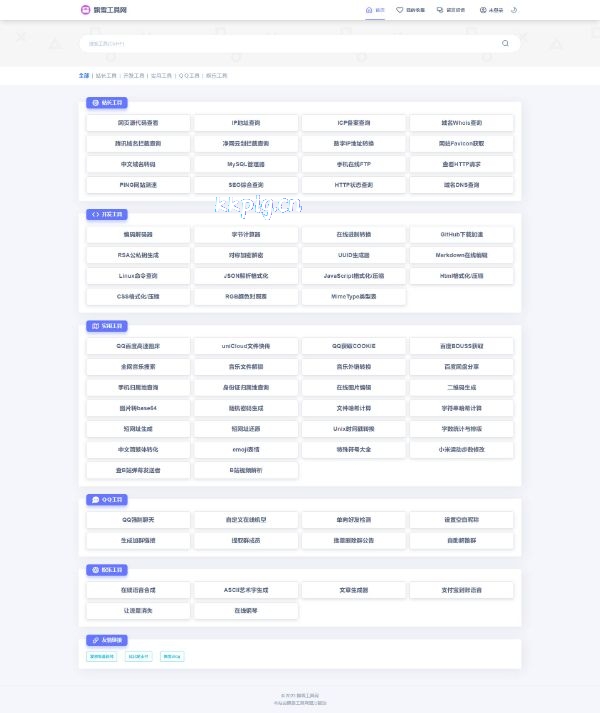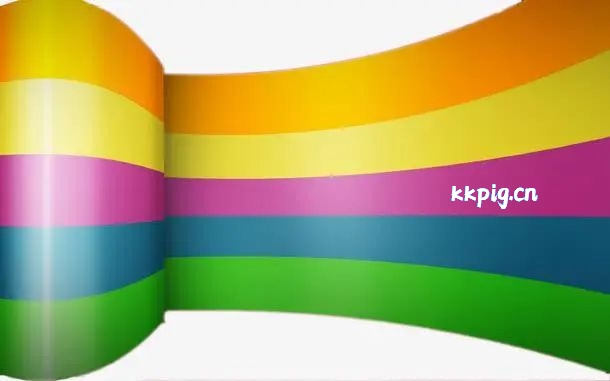搜索到
200
篇与
的结果
-
 WordPress主題大前端DUX v7.2 免授權無任何限制完美版 DUX是基于WordPress程序的主题,由themebetter团队原创开发,使用主题您需要安装WordPress程序。适用于垂直站点、科技博客、个人站,扁平化设计、简洁白色、超多功能配置、会员中心、直达链接、自动缩略图。DUX主题基于WordPress程序,响应式布局支持电脑、平板和手机的完美展示。WordPress主題大前端DUX v7.2 更新內容:● 新增小工具:幻燈片,可添加5個幻燈圖片;● 新增頭像服務器自定義填寫和幾個有效的備選服務器,解決頭像不顯示;● 新增頁面模版Full,只有頭尾的全寬屏幕頁面,您的頁面完全由您做主;● 新增後台列表中鼠標覆蓋某一行時整行背景色突出以方便識別;● 新增專題功能在區塊編輯器發布或編輯時顯示;● 新增豐富會員中心發布文章編輯器的功能;● 解決與插件Companion Sitemap Generator的不兼容問題;● 優化手機端列表標題字數過多時的展示限制;● 修複相關文章標題爲長英文時可能會超出的問題;● 修複手機端有序列表超過10行後被截斷的問題;● 修複當主題設置選擇首頁不顯示一些分類下的文章時會報錯的問題;● 修複首頁最新發布列表可能發生的報錯;● 修複定時發布文章時百度推送不執行的問題;● 其它小調整。压缩包包含dux6.4,DUX v7.2,dux6pjb,WebStack Pro v2.0406,阿里百秀隐藏内容,请前往内页查看详情
WordPress主題大前端DUX v7.2 免授權無任何限制完美版 DUX是基于WordPress程序的主题,由themebetter团队原创开发,使用主题您需要安装WordPress程序。适用于垂直站点、科技博客、个人站,扁平化设计、简洁白色、超多功能配置、会员中心、直达链接、自动缩略图。DUX主题基于WordPress程序,响应式布局支持电脑、平板和手机的完美展示。WordPress主題大前端DUX v7.2 更新內容:● 新增小工具:幻燈片,可添加5個幻燈圖片;● 新增頭像服務器自定義填寫和幾個有效的備選服務器,解決頭像不顯示;● 新增頁面模版Full,只有頭尾的全寬屏幕頁面,您的頁面完全由您做主;● 新增後台列表中鼠標覆蓋某一行時整行背景色突出以方便識別;● 新增專題功能在區塊編輯器發布或編輯時顯示;● 新增豐富會員中心發布文章編輯器的功能;● 解決與插件Companion Sitemap Generator的不兼容問題;● 優化手機端列表標題字數過多時的展示限制;● 修複相關文章標題爲長英文時可能會超出的問題;● 修複手機端有序列表超過10行後被截斷的問題;● 修複當主題設置選擇首頁不顯示一些分類下的文章時會報錯的問題;● 修複首頁最新發布列表可能發生的報錯;● 修複定時發布文章時百度推送不執行的問題;● 其它小調整。压缩包包含dux6.4,DUX v7.2,dux6pjb,WebStack Pro v2.0406,阿里百秀隐藏内容,请前往内页查看详情 -
 php给视频地址加个Token 防盗链 什么是 Token 防盗链Token 防盗链结合智能标记和公钥加密技术,是业界最安全的防盗链之一。用户可设置签名过期时间来控制文件的访问时限。Token 防盗链的目的是使得每个请求的 URL 都具有一定的“时效性”,因此 URL 本身需要携带过期时间相关的信息,同时确保这个过期时间不能被恶意修改。Token 防盗链采用 md5 算法,将密文(通常是一个普通字符串)、过期时间、文件路径(过期时间和文件路径通常是有对应关系的,因此也参与 md5 的计算)等信息所计算的 md5 值也加入到 URL中,在验证请求时,除了验证过期时间,同时还会验证该 md5 值是否匹配,对于不匹配的 md5,说明 URL 被篡改,即使请求未过期也需要禁止服务。播放例子:play.php?vid=1612964711208558592play.php部分<?php $key='kkpig.cn'; $time = date("Y/m/d/H/i"); //如果api改了时间这里也要改 $token = md5($key.$time); ?> <!DOCTYPE html> <html> <head> <meta http-equiv="Content-Type" content="text/html; charset=UTF-8" /> <title></title> <meta name="description" content="" /> <meta name="keywords" content="" /> <style type="text/css"> #a1 { background-color:#000000; width:100%; position:absolute; top:0px; bottom:0px; left:0px; } </style> </head> <body bgcolor="#000000"><!--bgcolor="#000000"--> <center> <div id="a1"></div> <script type="text/javascript" src="ckplayer/ckplayer.js" charset="utf-8"></script> <script type="text/javascript"> var flashvars={ f:'api.php?vid=<?php echo $_GET['vid']."&token=".$token;?>', c:0, p:1 }; var params={bgcolor:'#FFF',allowFullScreen:true,allowScriptAccess:'always',wmode:'transparent'}; var video=['api.php?vid=<?php echo $_GET['vid']."&token=".$token;?>->video/mp4']; CKobject.embed('ckplayer/ckplayer.swf','a1','ckplayer_a1','100%','100%',false,flashvars,video,params); </script></center> </body> </html>api.php部分<?php $key='kkpig.cn'; $time = date("Y/m/d/H/i"); //过期时间 $token = md5($key.$time); $token2 = $_GET['token']; $vid = $_GET['vid']; $api = "https://lens.zhihu.com/api/v4/videos/".$vid.""; $html = file_get_contents($api); $json = json_decode($html); $url = $json->playlist->LD->play_url; if( $token == $token2 ) { header("Location: {$url}"); } //如果token等于token2 给出完整地址 else{ echo "token错误"; } //不一样给出错误提示 ?>
php给视频地址加个Token 防盗链 什么是 Token 防盗链Token 防盗链结合智能标记和公钥加密技术,是业界最安全的防盗链之一。用户可设置签名过期时间来控制文件的访问时限。Token 防盗链的目的是使得每个请求的 URL 都具有一定的“时效性”,因此 URL 本身需要携带过期时间相关的信息,同时确保这个过期时间不能被恶意修改。Token 防盗链采用 md5 算法,将密文(通常是一个普通字符串)、过期时间、文件路径(过期时间和文件路径通常是有对应关系的,因此也参与 md5 的计算)等信息所计算的 md5 值也加入到 URL中,在验证请求时,除了验证过期时间,同时还会验证该 md5 值是否匹配,对于不匹配的 md5,说明 URL 被篡改,即使请求未过期也需要禁止服务。播放例子:play.php?vid=1612964711208558592play.php部分<?php $key='kkpig.cn'; $time = date("Y/m/d/H/i"); //如果api改了时间这里也要改 $token = md5($key.$time); ?> <!DOCTYPE html> <html> <head> <meta http-equiv="Content-Type" content="text/html; charset=UTF-8" /> <title></title> <meta name="description" content="" /> <meta name="keywords" content="" /> <style type="text/css"> #a1 { background-color:#000000; width:100%; position:absolute; top:0px; bottom:0px; left:0px; } </style> </head> <body bgcolor="#000000"><!--bgcolor="#000000"--> <center> <div id="a1"></div> <script type="text/javascript" src="ckplayer/ckplayer.js" charset="utf-8"></script> <script type="text/javascript"> var flashvars={ f:'api.php?vid=<?php echo $_GET['vid']."&token=".$token;?>', c:0, p:1 }; var params={bgcolor:'#FFF',allowFullScreen:true,allowScriptAccess:'always',wmode:'transparent'}; var video=['api.php?vid=<?php echo $_GET['vid']."&token=".$token;?>->video/mp4']; CKobject.embed('ckplayer/ckplayer.swf','a1','ckplayer_a1','100%','100%',false,flashvars,video,params); </script></center> </body> </html>api.php部分<?php $key='kkpig.cn'; $time = date("Y/m/d/H/i"); //过期时间 $token = md5($key.$time); $token2 = $_GET['token']; $vid = $_GET['vid']; $api = "https://lens.zhihu.com/api/v4/videos/".$vid.""; $html = file_get_contents($api); $json = json_decode($html); $url = $json->playlist->LD->play_url; if( $token == $token2 ) { header("Location: {$url}"); } //如果token等于token2 给出完整地址 else{ echo "token错误"; } //不一样给出错误提示 ?> -

-

-

-
 缤纷彩色文字广告代码,文字广告代码美化版,给网站添加文字广告教程 PC端时代码为8个文字块一行,H5为4个文字代码一行,所以大家添加文字广告为8、16、24...... 只要是8的倍数即可,当然推荐添加2行效果最好。由于考虑到大家的网站有暗黑模式,所以在这方面也进行了简约的优化,适用于白天与晚上模式。下载地址:https://kkpig.lanzoub.com/i1xPJ0t6hqze白天模式css<style type="text/css"> .tp-ad-text1 {width:100%;padding-top:6px;box-sizing:border-box;overflow: hidden;background: rgba(255,255,255,.2);} .tp-ad-text1 a {color:#7fba00;font-size:14px;line-height:38px;text-align:center;border:1px dashed rgba(0,0,0,.2);padding:0 3px;box-sizing:border-box;float:left;width:11.5%;height:38px;overflow:hidden;text-overflow:ellipsis;white-space:nowrap;margin:0 0.5% 6px;text-decoration:none;transition:all .6s;} .tp-ad-text1 a:hover {font-weight: bold;color:#fff!important;background:#7fba00;transition: all .6s;} .tp-ad-text1 a:nth-child(2n) {color:#f74e1e;} .tp-ad-text1 a:nth-child(2n):hover {background:#f74e1e;border-color: #f74e1e;} .tp-ad-text1 a:nth-child(3n) {color:#00a4ef;} .tp-ad-text1 a:nth-child(3n):hover {background:#00a4ef;border-color: #00a4ef;} .tp-ad-text1 a:nth-child(4n) {color:#0517c2;} .tp-ad-text1 a:nth-child(4n):hover {background:#0517c2;border-color: #0517c2;} .tp-ad-text1 a:nth-child(5n) {color:#601165;} .tp-ad-text1 a:nth-child(5n):hover {background:#601165;border-color: #601165;} .tp-ad-text1 a:nth-child(6n) {color:#ffb900;} .tp-ad-text1 a:nth-child(6n):hover {background:#ffb900;border-color: #ffb900;} .tp-ad-text1 a:nth-child(7n) {color:#0fc317;} .tp-ad-text1 a:nth-child(7n):hover {background:#0fc317;border-color: #0fc317;} .tp-ad-text1 a:nth-child(8n) {color:#601165;} .tp-ad-text1 a:nth-child(8n):hover {background:#601165;border-color: #601165;} .tp-ad-text1 a:nth-child(9n) {color:#fba78f;} .tp-ad-text1 a:nth-child(9n):hover {background:#fba78f;border-color: #fba78f;} .tp-ad-text1 a:nth-child(10n) {color:#13cf8f;} .tp-ad-text1 a:nth-child(10n):hover {background:#13cf8f;border-color: #13cf8f;} .tp-ad-text1 a:nth-child(11n) {color:#f74e1e;} .tp-ad-text1 a:nth-child(11n):hover {background:#f74e1e;border-color: #f74e1e;} .tp-ad-text1 a:nth-child(12n) {color:#ffb900;} .tp-ad-text1 a:nth-child(12n):hover {background:#ffb900;border-color: #ffb900;} .tp-ad-text1 a:nth-child(13n) {color:#fba78f;} .tp-ad-text1 a:nth-child(13n):hover {background:#fba78f;border-color: #fba78f;} .tp-ad-text1 a:nth-child(14n) {color:#f74e1e;} .tp-ad-text1 a:nth-child(14n):hover {background:#f74e1e;border-color: #f74e1e;} .tp-ad-text1 a:nth-child(15n) {color:#7fba00;} .tp-ad-text1 a:nth-child(15n):hover {background:#7fba00;border-color: #7fba00;} .tp-ad-text1 a:nth-child(16n) {color:#0fc317;} .tp-ad-text1 a:nth-child(16n):hover {background:#0fc317;border-color: #0fc317;} .tp-ad-text1 a:nth-child(17n) {color:#0517c2;} .tp-ad-text1 a:nth-child(17n):hover {background:#0517c2;border-color: #0517c2;} .tp-ad-text1 a:nth-child(18n) {color:#13cf8f;} .tp-ad-text1 a:nth-child(18n):hover {background:#13cf8f;border-color: #13cf8f;} .tp-ad-text1 a:nth-child(19n) {color:#ffb900;} .tp-ad-text1 a:nth-child(19n):hover {background:#ffb900;border-color: #ffb900;} .tp-ad-text1 a:nth-child(20n) {color:#f74e1e;} .tp-ad-text1 a:nth-child(20n):hover {background:#f74e1e;border-color: #f74e1e;} @media screen and (max-width: 1198px){ .tp-ad-text1 a{ width: 24%; } } </style>HTML <div class="tp-ad-text1"> <a href="http://kkpig.cn/" title="咔咔猪" target="_blank">咔咔猪</a> <a href="http://kkpig.cn/" title="咔咔猪" target="_blank">咔咔猪</a> <a href="http://kkpig.cn/" title="咔咔猪" target="_blank">咔咔猪</a> <a href="http://kkpig.cn/" title="咔咔猪" target="_blank">咔咔猪</a> <a href="http://kkpig.cn/" title="咔咔猪" target="_blank">咔咔猪</a> <a href="http://kkpig.cn/" title="咔咔猪" target="_blank">咔咔猪</a> <a href="http://kkpig.cn/" title="咔咔猪" target="_blank">咔咔猪</a> <a href="http://kkpig.cn/" title="咔咔猪" target="_blank">咔咔猪</a> <a href="http://kkpig.cn/" title="咔咔猪" target="_blank">咔咔猪</a> <a href="http://kkpig.cn/" title="咔咔猪" target="_blank">咔咔猪</a> <a href="http://kkpig.cn/" title="咔咔猪" target="_blank">咔咔猪</a> <a href="http://kkpig.cn/" title="咔咔猪" target="_blank">咔咔猪</a> <a href="http://kkpig.cn/" title="咔咔猪" target="_blank">咔咔猪</a> <a href="http://kkpig.cn/" title="咔咔猪" target="_blank">咔咔猪</a> <a href="http://kkpig.cn/" title="咔咔猪" target="_blank">咔咔猪</a> <a href="http://kkpig.cn/" title="咔咔猪" target="_blank">咔咔猪</a> <a href="http://kkpig.cn/" title="咔咔猪" target="_blank">咔咔猪</a> <a href="http://kkpig.cn/" title="咔咔猪" target="_blank">咔咔猪</a> <a href="http://kkpig.cn/" title="咔咔猪" target="_blank">咔咔猪</a> <a href="http://kkpig.cn/" title="咔咔猪" target="_blank">咔咔猪</a> <a href="http://kkpig.cn/" title="咔咔猪" target="_blank">咔咔猪</a> <a href="http://kkpig.cn/" title="咔咔猪" target="_blank">咔咔猪</a> <a href="http://kkpig.cn/" title="咔咔猪" target="_blank">咔咔猪</a> <a href="http://kkpig.cn/" title="http://kkpig.cn/" target="_blank">http://kkpig.cn/</a> </div>
缤纷彩色文字广告代码,文字广告代码美化版,给网站添加文字广告教程 PC端时代码为8个文字块一行,H5为4个文字代码一行,所以大家添加文字广告为8、16、24...... 只要是8的倍数即可,当然推荐添加2行效果最好。由于考虑到大家的网站有暗黑模式,所以在这方面也进行了简约的优化,适用于白天与晚上模式。下载地址:https://kkpig.lanzoub.com/i1xPJ0t6hqze白天模式css<style type="text/css"> .tp-ad-text1 {width:100%;padding-top:6px;box-sizing:border-box;overflow: hidden;background: rgba(255,255,255,.2);} .tp-ad-text1 a {color:#7fba00;font-size:14px;line-height:38px;text-align:center;border:1px dashed rgba(0,0,0,.2);padding:0 3px;box-sizing:border-box;float:left;width:11.5%;height:38px;overflow:hidden;text-overflow:ellipsis;white-space:nowrap;margin:0 0.5% 6px;text-decoration:none;transition:all .6s;} .tp-ad-text1 a:hover {font-weight: bold;color:#fff!important;background:#7fba00;transition: all .6s;} .tp-ad-text1 a:nth-child(2n) {color:#f74e1e;} .tp-ad-text1 a:nth-child(2n):hover {background:#f74e1e;border-color: #f74e1e;} .tp-ad-text1 a:nth-child(3n) {color:#00a4ef;} .tp-ad-text1 a:nth-child(3n):hover {background:#00a4ef;border-color: #00a4ef;} .tp-ad-text1 a:nth-child(4n) {color:#0517c2;} .tp-ad-text1 a:nth-child(4n):hover {background:#0517c2;border-color: #0517c2;} .tp-ad-text1 a:nth-child(5n) {color:#601165;} .tp-ad-text1 a:nth-child(5n):hover {background:#601165;border-color: #601165;} .tp-ad-text1 a:nth-child(6n) {color:#ffb900;} .tp-ad-text1 a:nth-child(6n):hover {background:#ffb900;border-color: #ffb900;} .tp-ad-text1 a:nth-child(7n) {color:#0fc317;} .tp-ad-text1 a:nth-child(7n):hover {background:#0fc317;border-color: #0fc317;} .tp-ad-text1 a:nth-child(8n) {color:#601165;} .tp-ad-text1 a:nth-child(8n):hover {background:#601165;border-color: #601165;} .tp-ad-text1 a:nth-child(9n) {color:#fba78f;} .tp-ad-text1 a:nth-child(9n):hover {background:#fba78f;border-color: #fba78f;} .tp-ad-text1 a:nth-child(10n) {color:#13cf8f;} .tp-ad-text1 a:nth-child(10n):hover {background:#13cf8f;border-color: #13cf8f;} .tp-ad-text1 a:nth-child(11n) {color:#f74e1e;} .tp-ad-text1 a:nth-child(11n):hover {background:#f74e1e;border-color: #f74e1e;} .tp-ad-text1 a:nth-child(12n) {color:#ffb900;} .tp-ad-text1 a:nth-child(12n):hover {background:#ffb900;border-color: #ffb900;} .tp-ad-text1 a:nth-child(13n) {color:#fba78f;} .tp-ad-text1 a:nth-child(13n):hover {background:#fba78f;border-color: #fba78f;} .tp-ad-text1 a:nth-child(14n) {color:#f74e1e;} .tp-ad-text1 a:nth-child(14n):hover {background:#f74e1e;border-color: #f74e1e;} .tp-ad-text1 a:nth-child(15n) {color:#7fba00;} .tp-ad-text1 a:nth-child(15n):hover {background:#7fba00;border-color: #7fba00;} .tp-ad-text1 a:nth-child(16n) {color:#0fc317;} .tp-ad-text1 a:nth-child(16n):hover {background:#0fc317;border-color: #0fc317;} .tp-ad-text1 a:nth-child(17n) {color:#0517c2;} .tp-ad-text1 a:nth-child(17n):hover {background:#0517c2;border-color: #0517c2;} .tp-ad-text1 a:nth-child(18n) {color:#13cf8f;} .tp-ad-text1 a:nth-child(18n):hover {background:#13cf8f;border-color: #13cf8f;} .tp-ad-text1 a:nth-child(19n) {color:#ffb900;} .tp-ad-text1 a:nth-child(19n):hover {background:#ffb900;border-color: #ffb900;} .tp-ad-text1 a:nth-child(20n) {color:#f74e1e;} .tp-ad-text1 a:nth-child(20n):hover {background:#f74e1e;border-color: #f74e1e;} @media screen and (max-width: 1198px){ .tp-ad-text1 a{ width: 24%; } } </style>HTML <div class="tp-ad-text1"> <a href="http://kkpig.cn/" title="咔咔猪" target="_blank">咔咔猪</a> <a href="http://kkpig.cn/" title="咔咔猪" target="_blank">咔咔猪</a> <a href="http://kkpig.cn/" title="咔咔猪" target="_blank">咔咔猪</a> <a href="http://kkpig.cn/" title="咔咔猪" target="_blank">咔咔猪</a> <a href="http://kkpig.cn/" title="咔咔猪" target="_blank">咔咔猪</a> <a href="http://kkpig.cn/" title="咔咔猪" target="_blank">咔咔猪</a> <a href="http://kkpig.cn/" title="咔咔猪" target="_blank">咔咔猪</a> <a href="http://kkpig.cn/" title="咔咔猪" target="_blank">咔咔猪</a> <a href="http://kkpig.cn/" title="咔咔猪" target="_blank">咔咔猪</a> <a href="http://kkpig.cn/" title="咔咔猪" target="_blank">咔咔猪</a> <a href="http://kkpig.cn/" title="咔咔猪" target="_blank">咔咔猪</a> <a href="http://kkpig.cn/" title="咔咔猪" target="_blank">咔咔猪</a> <a href="http://kkpig.cn/" title="咔咔猪" target="_blank">咔咔猪</a> <a href="http://kkpig.cn/" title="咔咔猪" target="_blank">咔咔猪</a> <a href="http://kkpig.cn/" title="咔咔猪" target="_blank">咔咔猪</a> <a href="http://kkpig.cn/" title="咔咔猪" target="_blank">咔咔猪</a> <a href="http://kkpig.cn/" title="咔咔猪" target="_blank">咔咔猪</a> <a href="http://kkpig.cn/" title="咔咔猪" target="_blank">咔咔猪</a> <a href="http://kkpig.cn/" title="咔咔猪" target="_blank">咔咔猪</a> <a href="http://kkpig.cn/" title="咔咔猪" target="_blank">咔咔猪</a> <a href="http://kkpig.cn/" title="咔咔猪" target="_blank">咔咔猪</a> <a href="http://kkpig.cn/" title="咔咔猪" target="_blank">咔咔猪</a> <a href="http://kkpig.cn/" title="咔咔猪" target="_blank">咔咔猪</a> <a href="http://kkpig.cn/" title="http://kkpig.cn/" target="_blank">http://kkpig.cn/</a> </div> -

-

-
 【全网首发】花800买的抖音标签检测 最近很火的抖音标签限流检测,一场直播都3位数起步。你发布的每一个视频,抖音都会给你赋值三个标签,一个父标签,两个子标签,这个标签代表着你的视频的定位,你所有视频的标签代表着你这个账号的定位,如果你的视频标签很杂,那肯定不会火。要知道,抖音上99%的人都想火,但是只有2%的人的粉丝过万,其余的都是不火的,很多宝妈,想靠抖音赚钱的都想火却火不了,这个时候你拿着这个直播去给别人检测标签,还能优化定位,会吸引很多人,刚开始人少的时候免费查,后面上人了再收礼物插队,榜一先测,一晚上礼物都能赚不少,还没说收徒的。4.0版本新增【单作品标签检测】【互关检测】【单作品限流检测】【定位申请动画】【最后更新时间】【断更时间】【作品黄金发布时间】【账号估值】使用方法,上传解压后直接使用,想修改默认视频直接修改第一行抖音分享的链接隐藏内容,请前往内页查看详情
【全网首发】花800买的抖音标签检测 最近很火的抖音标签限流检测,一场直播都3位数起步。你发布的每一个视频,抖音都会给你赋值三个标签,一个父标签,两个子标签,这个标签代表着你的视频的定位,你所有视频的标签代表着你这个账号的定位,如果你的视频标签很杂,那肯定不会火。要知道,抖音上99%的人都想火,但是只有2%的人的粉丝过万,其余的都是不火的,很多宝妈,想靠抖音赚钱的都想火却火不了,这个时候你拿着这个直播去给别人检测标签,还能优化定位,会吸引很多人,刚开始人少的时候免费查,后面上人了再收礼物插队,榜一先测,一晚上礼物都能赚不少,还没说收徒的。4.0版本新增【单作品标签检测】【互关检测】【单作品限流检测】【定位申请动画】【最后更新时间】【断更时间】【作品黄金发布时间】【账号估值】使用方法,上传解压后直接使用,想修改默认视频直接修改第一行抖音分享的链接隐藏内容,请前往内页查看详情 -
 彩虹工具网程序开源未加密版 修复版 前言:最近一直想搭建一个工具类型的网站一直没找到现在找到个还不错分享给大家有想搭建的可用搭建来玩玩还不错,源码介绍彩虹工具网为另一新作,彩虹出品,必属精品,程序不需要授权,支持高达72种站长工具、开发工具、娱乐工具等功能。本地调用API、自带免费API接口,是一个多功能性工具程序支持后台管理、上传插件、添加增减删功能。安装教程环境:apache+mysql5.6+php7+安装:上传主机设置运行目录public,伪静态设置Thinkphp,访问域名/install在线安装常用功能站长工具:ICP备案查询、IP地址查询、域名Whios查询、腾讯域名拦截查询、Mysql管理器等开发工具:编码解码器、字节计算器、在线进制转换、GitHub下载加速、Markdown在线编辑等QQ强制聊天实用工具:QQ获取COOKIE、QQ百度高速图床、百度网盘分享、手机归属查询、在线图片编辑、图片转base64等Q Q 工具:QQ强制聊天、自定义在线机型、单向好友检测、生成加群链接、生成加群链接等娱乐工具:在线语音合成、ASCII艺术字生成、支付宝到账语音、让流量消失等伪静态<IfModule mod_rewrite.c> Options +FollowSymlinks RewriteEngine On RewriteCond %{REQUEST_FILENAME} !-d RewriteCond %{REQUEST_FILENAME} !-f RewriteRule ^(.*)$ index.php/$1 [QSA,PT,L] </IfModule>隐藏内容,请前往内页查看详情
彩虹工具网程序开源未加密版 修复版 前言:最近一直想搭建一个工具类型的网站一直没找到现在找到个还不错分享给大家有想搭建的可用搭建来玩玩还不错,源码介绍彩虹工具网为另一新作,彩虹出品,必属精品,程序不需要授权,支持高达72种站长工具、开发工具、娱乐工具等功能。本地调用API、自带免费API接口,是一个多功能性工具程序支持后台管理、上传插件、添加增减删功能。安装教程环境:apache+mysql5.6+php7+安装:上传主机设置运行目录public,伪静态设置Thinkphp,访问域名/install在线安装常用功能站长工具:ICP备案查询、IP地址查询、域名Whios查询、腾讯域名拦截查询、Mysql管理器等开发工具:编码解码器、字节计算器、在线进制转换、GitHub下载加速、Markdown在线编辑等QQ强制聊天实用工具:QQ获取COOKIE、QQ百度高速图床、百度网盘分享、手机归属查询、在线图片编辑、图片转base64等Q Q 工具:QQ强制聊天、自定义在线机型、单向好友检测、生成加群链接、生成加群链接等娱乐工具:在线语音合成、ASCII艺术字生成、支付宝到账语音、让流量消失等伪静态<IfModule mod_rewrite.c> Options +FollowSymlinks RewriteEngine On RewriteCond %{REQUEST_FILENAME} !-d RewriteCond %{REQUEST_FILENAME} !-f RewriteRule ^(.*)$ index.php/$1 [QSA,PT,L] </IfModule>隐藏内容,请前往内页查看详情 -
 网站给顶部添加个彩色滚动条 将下方HTML和CSS代码复制,放置网站公共底部即可。{lamp/}HTML部分<div class="gundongtiao"></div>css部分/*顶部彩色长条*/ .gundongtiao{ animation: gundongtiao 1s infinite linear; height:3px; top:0; left:0; position: fixed; width:100%; z-index:9999; } @keyframes gundongtiao{ 0%{ background: #000 linear-gradient(to left, #4cd964, #5ac8fa, #007aff, #34aadc, #5856d6, #ff2d55); } 20%{ background: #000 linear-gradient(to left, #ff2d55,#4cd964, #5ac8fa, #007aff, #34aadc,#5856d6); } 40%{ background: #000 linear-gradient(to left, #5856d6,#ff2d55,#4cd964, #5ac8fa, #007aff, #34aadc); } 60%{ background: #000 linear-gradient(to left, #34aadc,#5856d6,#ff2d55,#4cd964, #5ac8fa, #007aff); } 80%{ background: #000 linear-gradient(to left, #007aff,#34aadc,#5856d6,#ff2d55,#4cd964, #5ac8fa); } 100%{ background: #000 linear-gradient(to left, #5ac8fa,#007aff,#34aadc,#5856d6,#ff2d55,#4cd964); } }
网站给顶部添加个彩色滚动条 将下方HTML和CSS代码复制,放置网站公共底部即可。{lamp/}HTML部分<div class="gundongtiao"></div>css部分/*顶部彩色长条*/ .gundongtiao{ animation: gundongtiao 1s infinite linear; height:3px; top:0; left:0; position: fixed; width:100%; z-index:9999; } @keyframes gundongtiao{ 0%{ background: #000 linear-gradient(to left, #4cd964, #5ac8fa, #007aff, #34aadc, #5856d6, #ff2d55); } 20%{ background: #000 linear-gradient(to left, #ff2d55,#4cd964, #5ac8fa, #007aff, #34aadc,#5856d6); } 40%{ background: #000 linear-gradient(to left, #5856d6,#ff2d55,#4cd964, #5ac8fa, #007aff, #34aadc); } 60%{ background: #000 linear-gradient(to left, #34aadc,#5856d6,#ff2d55,#4cd964, #5ac8fa, #007aff); } 80%{ background: #000 linear-gradient(to left, #007aff,#34aadc,#5856d6,#ff2d55,#4cd964, #5ac8fa); } 100%{ background: #000 linear-gradient(to left, #5ac8fa,#007aff,#34aadc,#5856d6,#ff2d55,#4cd964); } } -